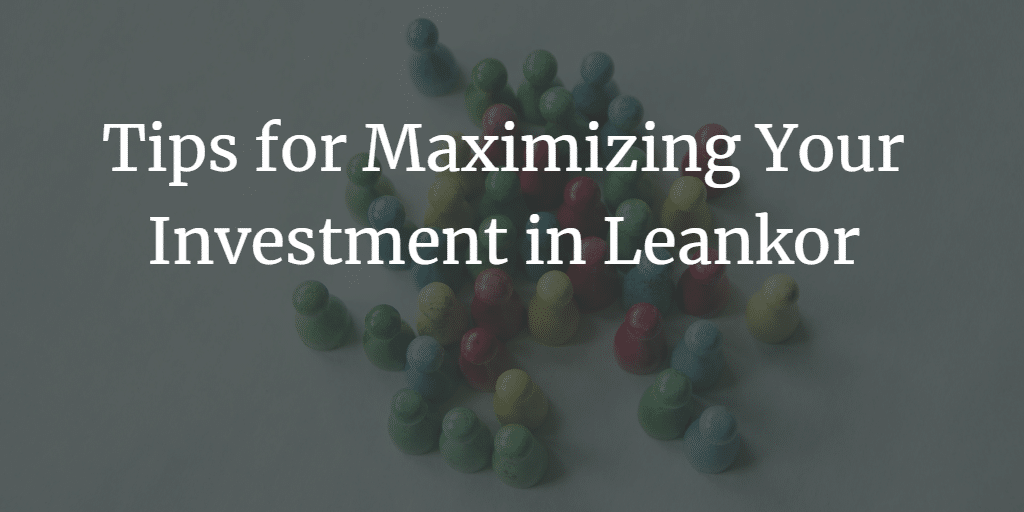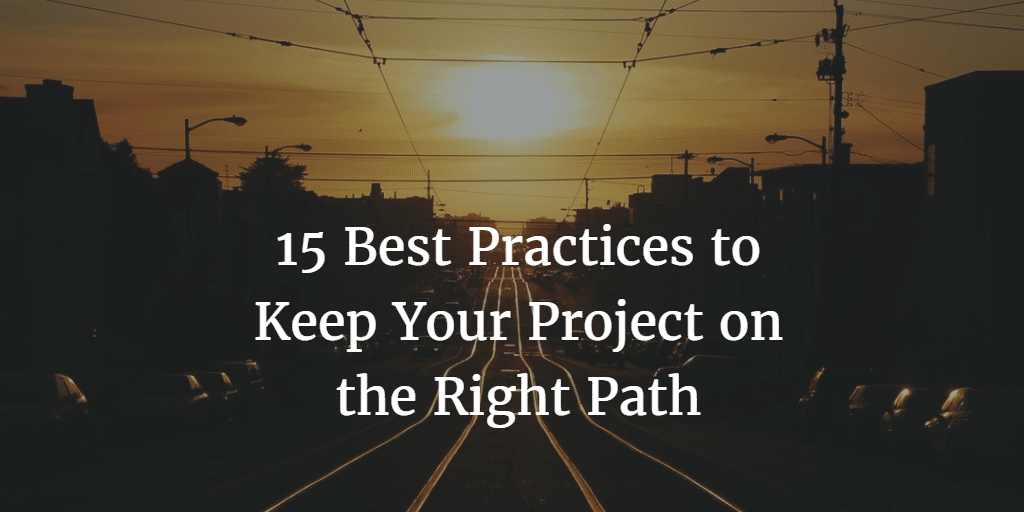As any good manager knows, a team’s work doesn’t end when a task or project is completed.
Once a task is finished, this is the perfect opportunity to use the gift of hindsight to look back and see where your workflow or the team’s performance could be improved.
This is another issue a kanban board system can help address. As we mentioned in our previous posts, a kanban board is a simple way to visualize your workflows and quell the chaos that often clouds projects. “Kanban” is the Japanese word for “visual card,” which is an apt description for the system. It’s a solution that allows team members to visualize workflows for projects and all in one convenient place while also keeping tasks transparent for the entire team.
We also mentioned how helpful it can be to measure your workflow to make continuous improvements (an important tenet of lean management). Here are some steps to incorporate a reviewing step into your workflow through your team’s kanban board.
Set Up a Review Column
Whether you’re using a digital kanban board system or a simple white board, it’s easy enough to incorporate a review column into your kanban workflow.
Create a swimlane that’s purely for reviewing once a task is complete (generally it would fall to the far right). Once a task makes the journey from work in progress, to approval to completion, plunk that task card in the review column.
The review column is important because it serves as a reminder to the team leader or project managers to pause, examine the task and note any possible ways to improve. Without this part of the process, it’s easy to simply disregard the task once it’s complete.
Review the Analytics
Using a digital kanban system makes it simple to examine analytics for a particular task or project as most kanban software comes complete with in-suite analytics tools.
As mentioned in our previous post, some of the key metrics to track include a task’s lead time, cycle time and the cumulative flow. These analytics are integral for both tracking the performance of your team and your workflow, and reviewing these metrics can be incorporated into your workflow as part of the review process as each task or project is completed.
These metrics can help highlight potential bottlenecks forming earlier in the workflow and give insight into how long each task is taking and whether that lead time can be trimmed down in any way.