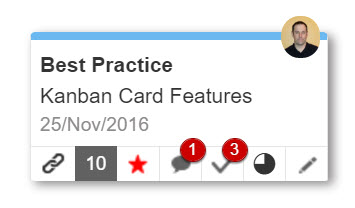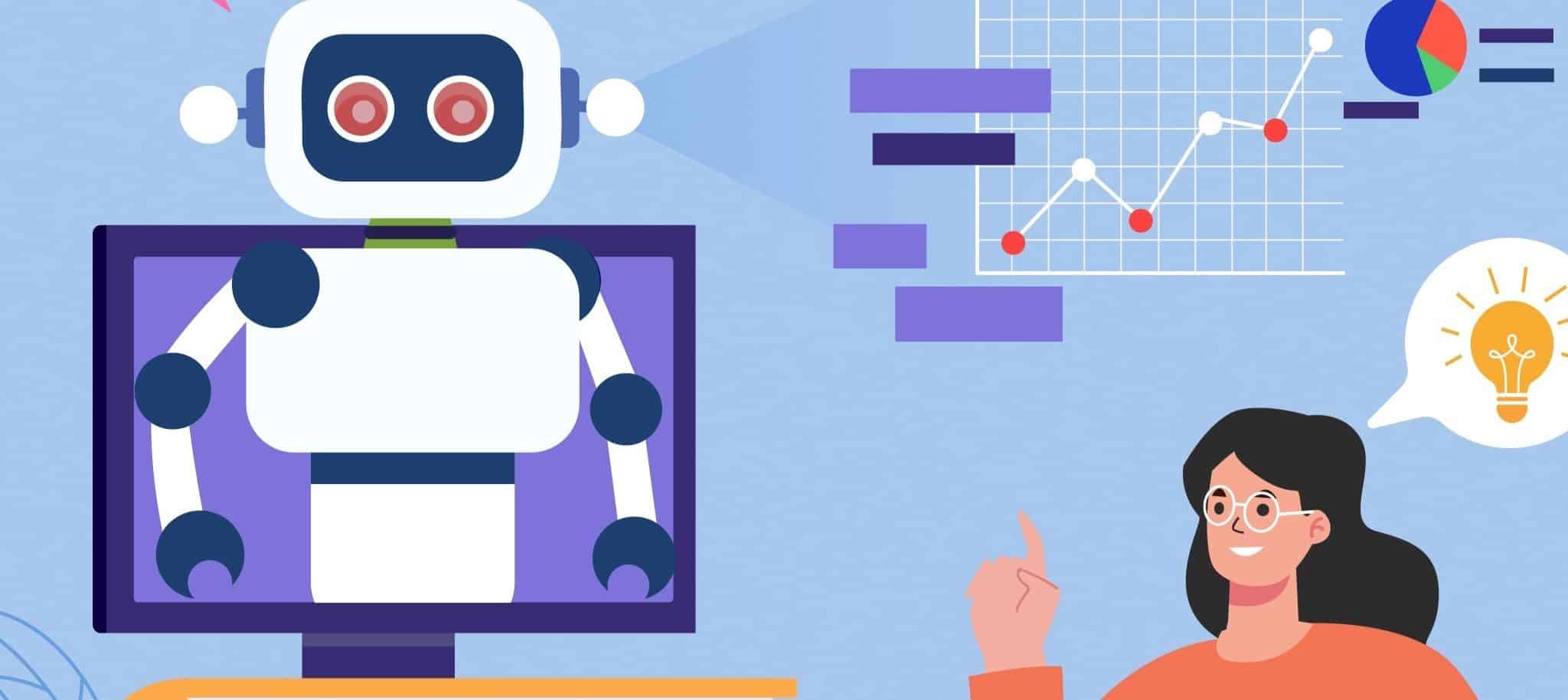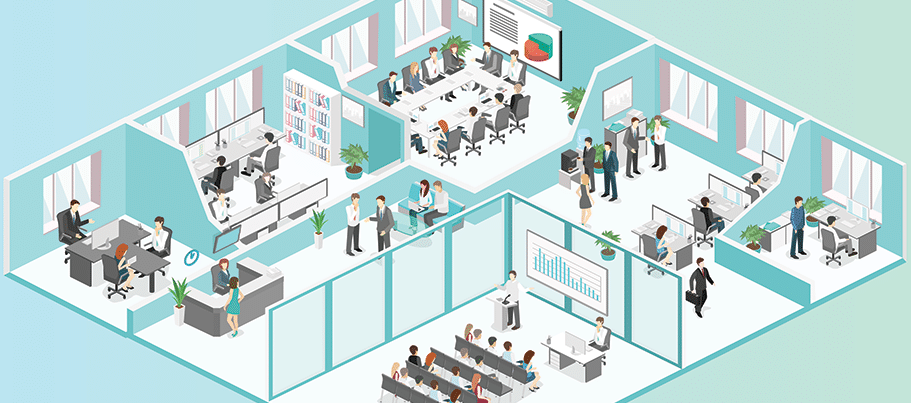Project management encompasses a lot of things and scheduling is perhaps one of the most grueling tasks. Even projects that seem small can present some challenges when it comes to keeping up. Over the years, there has been a development of tools that play a critical role in managing projects of all sizes. These applications allow team members and managers to arrange tasks in ways that facilitate collaboration. Each application offers specific solutions and it is up to the project manager to decide if it works or not. For this reason, one must understand the problems present in a particular project to be able to apply the necessary solutions. One of the popular online tools in use today is the Kanban software.
Kanban is a system invented by Toyota in the 1950s. The company was looking for ways to attain quality standards in all its car parts. It means that there had to be standard project stages, which every part had to go through. With the Kanban system, the manager can make a list of the tasks that need completion, the ones in progress, and the ones yet to be done. The difference of that system compared to alternatives such as agile is that it focuses on productivity. When the member of a certain team knows what they have accomplished and what remains, it gives them perspective.
The traditional board entails a whiteboard and sticky notes where people write the progress of their tasks. That system has gone online, and it provides the same visualizations. With an online Kanban board, you get a platform that can be shared among members of a team. With the ability to add tags and pictures, these online boards have increased in demand. One reason for this is the positive effect that visualization has on the mind. People respond better to things that are visible than just imaginary.
By writing down the tasks in columns and moving them as their statuses change, project management becomes less of a hassle. So the basics of Kanban software are the board, which is the workspace, the list or lane that houses tasks in the same phase and the card that contains the specific tasks on a list. Using these features, an online board can be used to manage projects in different ways.
Invite Teammates to Boards and Cards
With the Kanban board online, users can invite other people to utilize the tool. A team working on the same project can simplify tasks by using the online board to communicate progress. Invitations can be on the board or card. For example, if a project has data entry tasks, the project manager can invite the relevant people to join the card. Adding people to a board or card just requires an email address. These people will be able to see everything that goes on and do some things such as moving cards on a list, commenting, adding cards, and editing them among other things. The project manager can also assign cards to specific members according to the division of responsibilities.
Move Cards
One way to manage a project using a Kanban board is to move cards. These are the features that hold all the tasks that a team needs to accomplish. During a project, these functions change, meaning there will be a need to shift them around. Some may go up, others down, while some will jump from one list to the next one. Some settings will dictate how much a card can move. It is also possible to track the movement of cards to see the path that a particular task has taken.
Add Notes to Cards
Holding discussions on cards allow members of a team to learn important details about the project and more importantly, specific tasks. This feature is one that makes an online Kanban board more suitable than the original version. Space is limitless, meaning users can add any number of comments. Some apps also allow files to attach to the cards. For instance, if a particular task requires documentation, the people handling it can add them for everyone to see. The feature also makes it possible for users to tag each other when leaving comments in case the discussion is for particular users. Different apps have varying settings for this feature, which determines the scope of its functionality.
Customize Cards
By using different colors and labeling, users can personalize cards for enhanced efficiency. It is easier to spot cards on a list when each task has a label and color to match. It is a simple and effective way to organize tasks, which helps a great deal when managing a project. Team members can also add due dates to cards, so everyone gets a reminder each time they access the dashboard. Some tools have notifications for due dates, which is even more convenient.
A Kanban board helps project managers with their responsibilities by making it less challenging to allocate resources. Instead of spending time creating traditional schedules of who is to do what, managers can just use Kanban apps to divide duties. As priorities shift during the project, a manager can easily move around tasks on the dashboard to suit the new schedules.
Workflow management is another advantage that a Kanban dashboard offers to project managers. It permits managers to monitor progress through different processes, from start to finish. Managers can easily tell who have completed their work and which tasks are pending. The real-time updates that online apps provide ensure that managers can keep an eye on team members who are in different time zones.
Kanban dashboards also reduce wastage of resources, which is a challenge that most project managers have to contend with. For one, there is organization, so team members know what needs doing and the due date. Another aspect is that there is a less likelihood to have idle team members. With proper distribution of tasks using an online board, managers can ensure that each member has something to do.
Kanban online boards have become the go-to apps for project managers. When picking one, a manager must understand the project requirements first.